Safely clone a request or response
We often want to read the body of a request or response before forwarding it on to the downwind service or back to the client respectively.
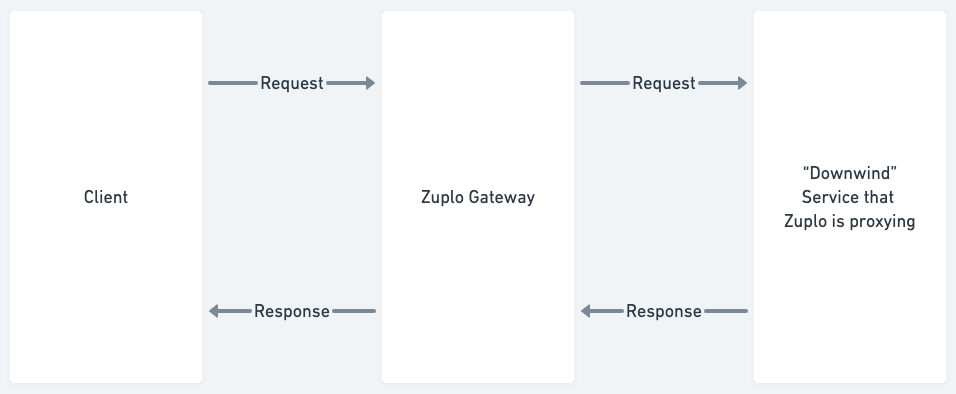
When we do this inside the Zuplo gateway in a
Request Handler we have to be careful to clone
the request or response to avoid causing a body-used exception.
A body-used exception occurs when a .body property of a request or response,
which is of type ReadableStream, has already been read. These properties can
only be read once and if we pass that same object to fetch (for the downwind
call) or return it from a request handler - you’ll get that exception.
Note - you can check to see if a body has already been used by looking at the
.bodyUsedproperty ofZuploRequestandResponse.
How to clone the request and response#
Let’s imagine we want to log both the request body and response body of a proxied call to a downwind service
export default async async function(req: ZuploRequest, ctx: ZuploContext) {
// pretend we want to log the request and response body
const reqClone = req.clone();
const reqBody = await reqClone.text();
ctx.log.debug(reqBody);
// we can now safely re-use this body to call the downstream
// service
const response = await fetch('https://downwind-url.com/foo/bar', {
method: req.method,
body: req.body;
});
const resClone = response.clone();
const resBody = await resClone.text();
req.logger.debug(resBody);
// we can now safely use the original response
return response;
}If you don’t need to read the body - we recommend against cloning the request or response as it will make your gateway more memory efficient and increase performance.
Note - in policies, if you need to read the body we always recommend using
.clone()first, as you don’t know what the end request handler might want to do with the originals.